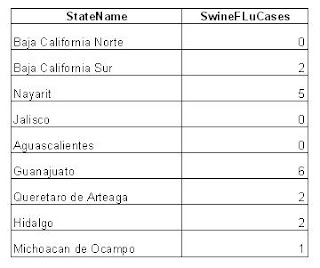Today, we will make a map using data from Microsoft Excel file and EpiMap from EpiInfo 3.2. We need two files, first excel file with field geograhic name and number of Swine Flue case. We will use Mexico area as sample for our exercise today. At the end of exercise you will be able to create a map using excel file data sheet with EpiMap from EpiInfo 3.2 and copy it to Microsoft power point for use as your presentation file.
Step 1.
1.Create an excel file with field name StateName and SwineFlueCases
2.Type name of StateName and swineflue cases just like table bellow (type it same as what you see on the screen)
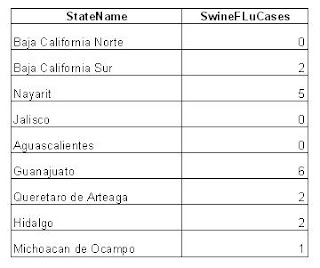
3. Save as EpiInfoExercise.xls
Click to Watch Movie Online